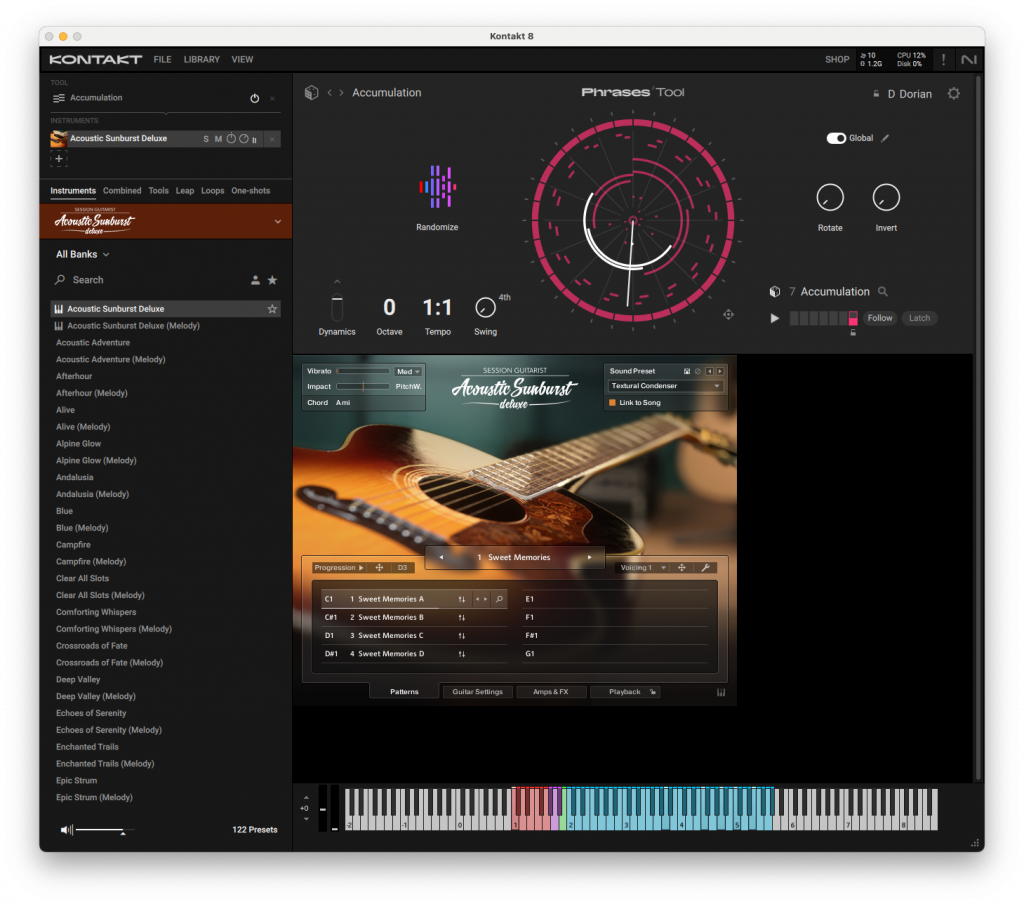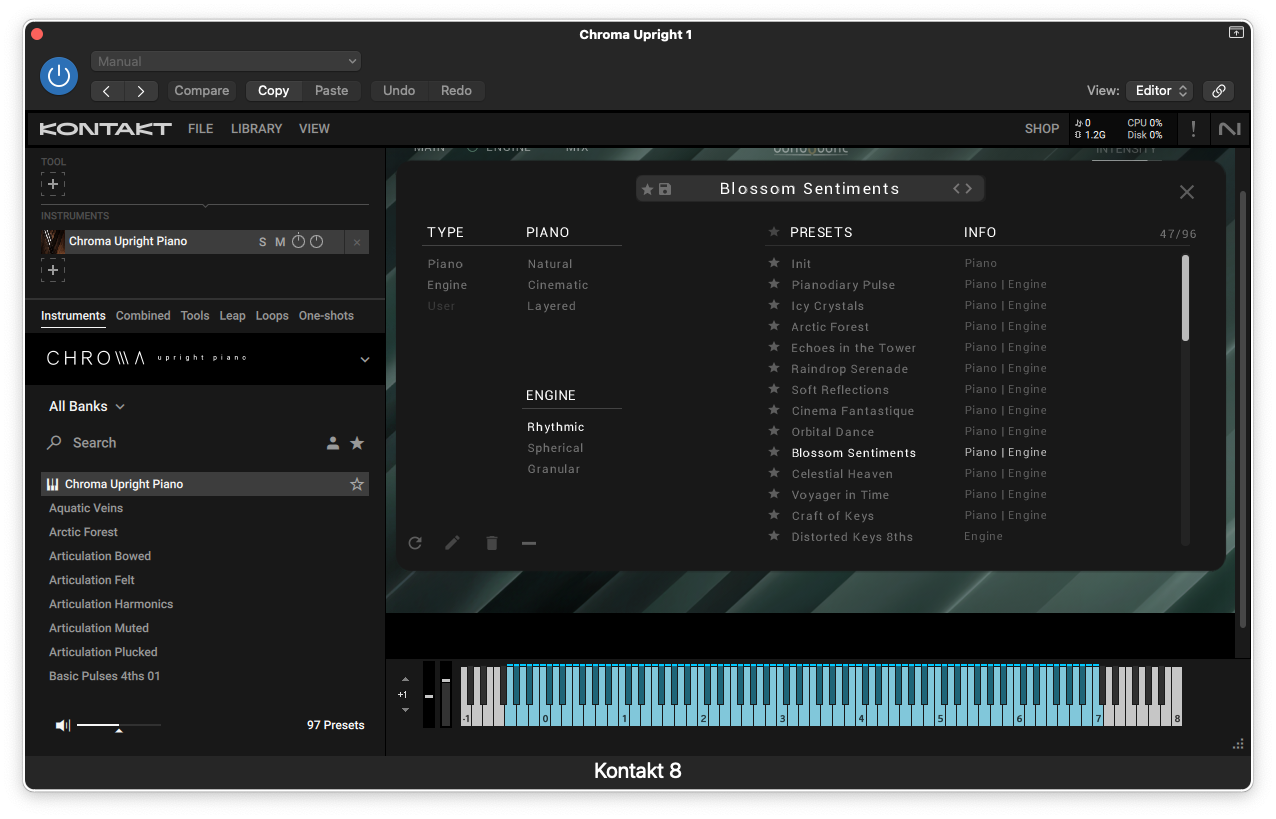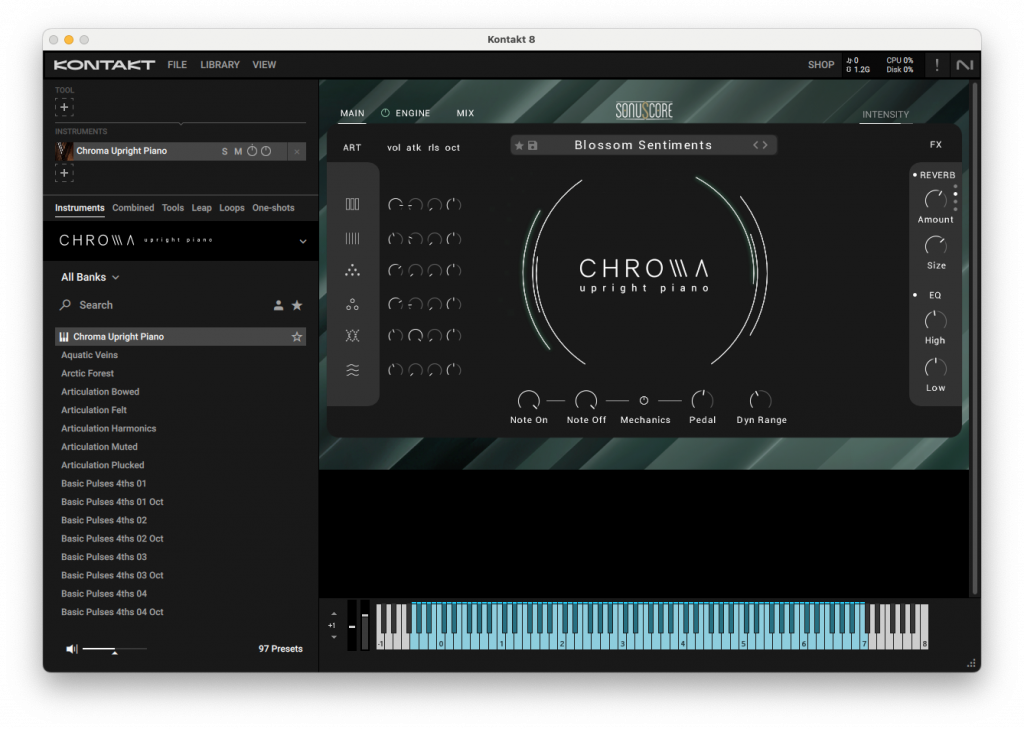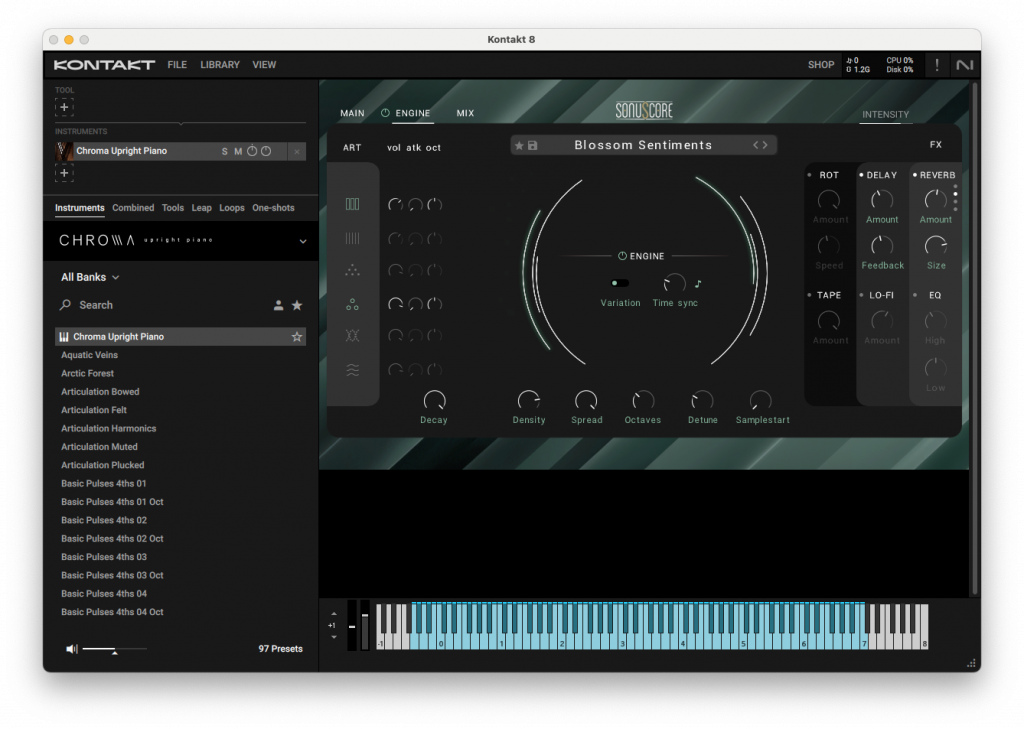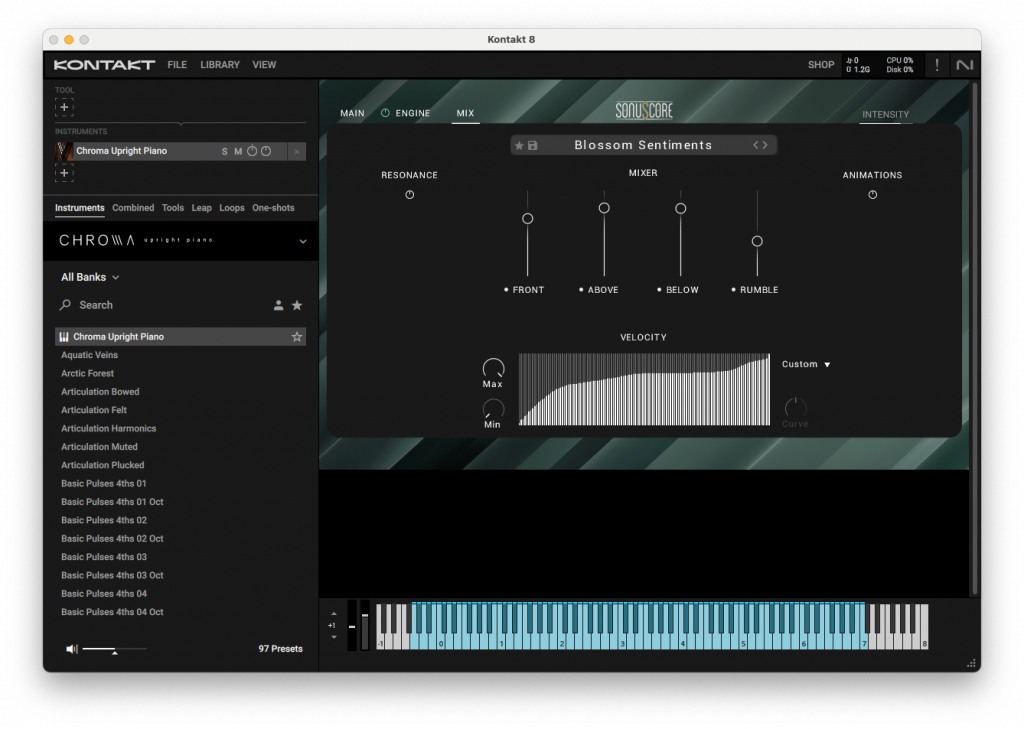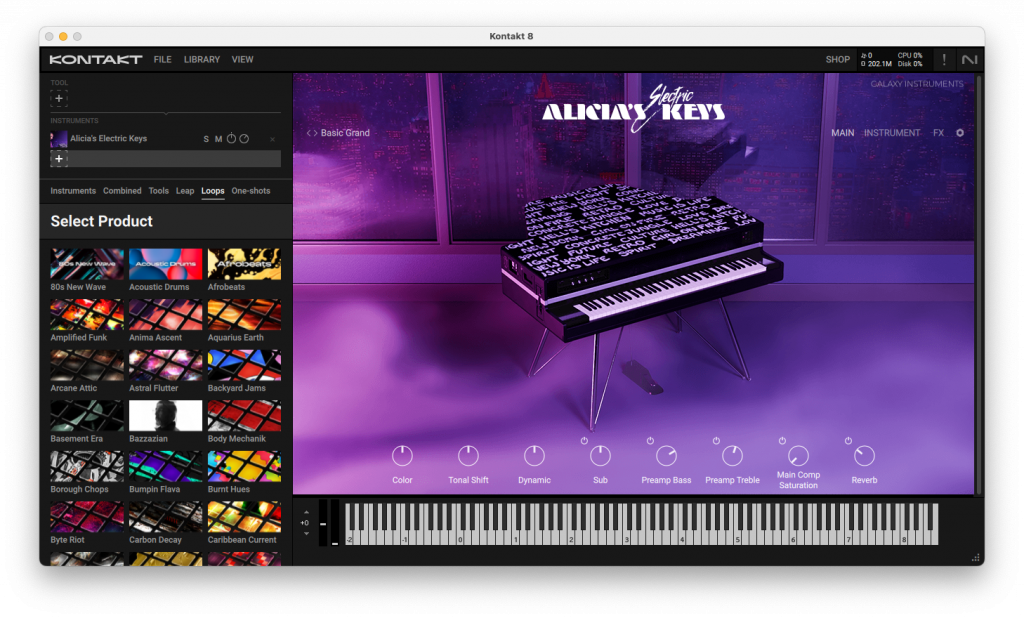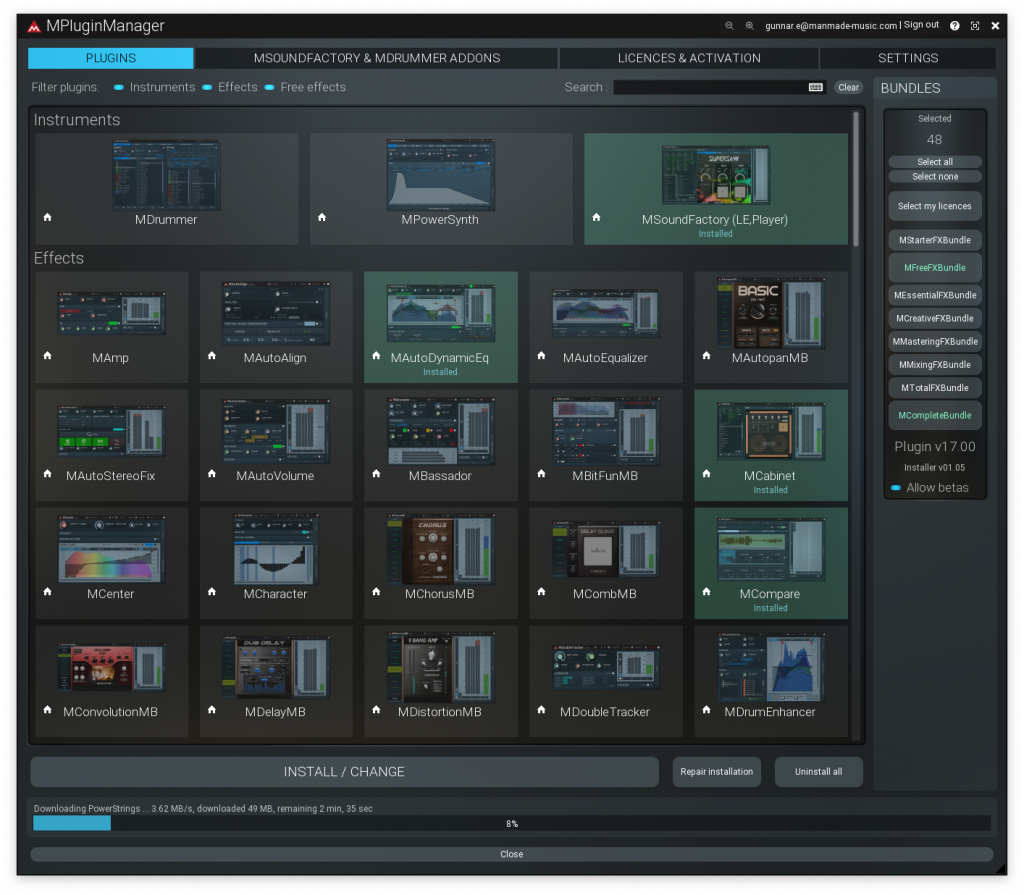Press Release

Cherry Audio has released P-10, a virtual synthesizer plugin based on one of the most desirable flagship analog polysynths ever created. Released by SCI in 1980, the original instrument was essentially two of the revolutionary P5 programmable synths in one behemoth dual-manual case, plus a “poly sequencer” built into the bottom-manual end cheek. It could be configured to play as two independent five-voice synths, a single ten-voice synth, dual-patch layered, or alternating between layers with each keystroke. Cherry Audio’s P-10 exactingly reproduces all that is exceptional in this legendary classic, including the original P5 and P10 factory presets, while boosting its feature set for today’s music production and workflow, and celebrating 50 years of groundbreaking innovation from the company that changed the music industry forever.
P-10 is available at cherryaudio.com and authorized resellers for $59. For a limited time, producers can also take advantage of Cherry Audio’s Pick 3 option to get P-10 and two other award-winning Cherry Audio instruments for just $99. P-10 is also included in the recently updated Synth Stack 5, a bundle of all 29 of Cherry Audio’s virtual instruments released through 2024.
With P-10, Cherry Audio has made every effort to capture the sweet-yet-powerful sounds of the eighties from countless artists as varied as Hall & Oates, Vangelis, Japan, John Carpenter and Alan Howarth, Tears for Fears, Tony Banks, Phil Collins, Rick Wakeman, Duran Duran, Brad Fiedel, Geoff Downes, Talking Heads, Pink Floyd, The Cars, Kraftwerk, and more.
Every aspect of P-10 has been modeled with the utmost care, from the Curtis 3340 oscillators and 3320 filters to its unmistakable oscillator sync. Although maintaining “the sound” was at the forefront of our mission, we’ve added thoughtful updates to modernize the user experience, including an expanded 16-voice per layer polyphony, a four-track step sequencer, velocity, polyphonic aftertouch, and keyboard split. P-10’s extensive modulation includes Mono Mod with LFO/Noise source mix, the renowned and innovative Poly Mod, with individual voice modulation paths, an Aux Mod section that extends upon the original’s Pedal Mod capabilities, and a newly added Pressure Mod section with support for mono and polyphonic aftertouch.
We’ve also added a second panel with an arpeggiator and complete effects section for each layer, including a fully independent assignable independent LFO section and modulation of key effects parameters via aftertouch. P-10’s comprehensive MIDI mapping capabilities and over 500 professional presets — including the original P5 and P10 factory patches — make it a must-have virtual instrument that will thrill both vintage synth enthusiasts and today’s music producers.
P-10’s most notable features include:
- Highly optimized, massive dual-layer voicing architecture with 16 polyphonic voices per layer.
- Configurable as two independent synths, a single synth, dual-preset layered, or alternating between layers with each keystroke
- Keyboard split or stacked layer modes allow two simultaneously playable layers, with separate per-layer controls for all parameters, including arpeggio and effects
- Over 500 professionally designed presets, including the original P5 and P10 factory patches, accessible in a convenient preset browser
- Exquisitely rendered and immersive UI with show/hide keyboard option
- Extensive modulation through routing and support for mono and polyphonic aftertouch: Pressure Mod, Poly Mod, Mono Mod, and Aux Mod.
- Per-layer drift control subtly varies oscillator and filter parameters for authentic analog character
- Extensive layer utility functions for duplicating and exchanging synthesis and effects parameters between layers and presets
- Step Sequencer consisting of four individual monophonic sequences: up to 128 steps, assignable to either layer, and stored individually with each preset
- Arpeggiators with tempo sync, independently assignable to both layers
- Two independent studio-quality effects chains with global or dual layer modes: distortion, 4/6/12-stage phaser, flanger/chorus, three types of delay with sync, and five types of reverb
- Independent, per-layer FX-LFOs, FX Pressure-Mod, and FX Mono-Mod to modulate effects parameters
- Directly import original P5 and P10 patch bank SysEx data via drag-and-drop
More extraordinary sounds are on tap exclusively from Cherry Audio with the Exponents for P-10 Preset Pack ($9.99, sold separately), featuring 100 more presets that further explore P-10 through layers and splits, sequences, arpeggios, effects, modulation, and aftertouch.
Cherry Audio’s P-10 synthesizer is available for macOS (10.13 and above) and Windows (7 or above) in AU, VST, VST3, AAX, and standalone formats. A free 30-day demo is available. Visit cherryaudio.com for additional product details, a deep-dive instructional video, system requirements, and an extensive collection of awe-inspiring sound demos.